Utilities › Typography
Typography
Change the size, weight, and other font properties of the text, including global settings, headings, body text, and more.
# Headings
All HTML headings from <h1> through <h6> are accessible. Additionally, classes .h1 through .h6 are provided to replicate heading font styling when the corresponding HTML element cannot be used.
| Heading | Size | Preview |
|---|---|---|
| h1 | 2.5rem | h1. Architect Heading |
| h2 | 2rem | h2. Architect Heading |
| h3 | 1.75rem | h3. Architect Heading |
| h4 | 1.5rem | h4. Architect Heading |
| h5 | 1.25rem | h5. Architect Heading |
| h6 | 1rem | h6. Architect Heading |
With theExample:fs-*as font-size utility, it's aligned with common sizes used in word processors. This provides a familiar and consistent experience for text styling across your web content.
Syntax:{fs}-{size}, use{qs}-{size}for quote.
- Text with font-size class [fs-16]
- Text with font-size class [fs-21]
- Text with font-size class [fs-28]
- Quote with `quote-size` class [qs-2]
In the vast landscape of frameworks, where structure meets innovation, we build bridges of efficiency and elevate possibilities, crafting digital realms with the scaffolding of progress.
# Text weight
You can transform the text weight with the use of
| Weight | Class | Preview |
|---|---|---|
| thin | .fw-100 |
Transforms text weight to thin |
| extralight | .fw-200 |
Transforms text weight to extralight |
| light | .fw-300 |
Transforms text weight to light |
| normal | .fw-400 |
Transforms text weight to normal |
| medium | .fw-500 |
Transforms text weight to medium |
| semibold | .fw-600 |
Transforms text weight to semibold |
| bold | .fw-700 |
Transforms text weight to bold |
| extrabold | .fw-800 |
Transforms text weight to extrabold |
| black | .fw-900 |
Transforms text weight to black |
# Font familly
Suppoted font-familly include:
body: Use a native font stack that selects the bestfont-familyfor each OS and device.headings: UseSegoe UIfont.- and about 70+ most used
Google Fontspredefined class.
# Text alignment
Use text utilities as needed to change the alignment of your elements.
.text-left: Makes the text aligned to the left.text-center: Makes the text centered.text-right: Makes the text aligned to the right.text-justified: Makes the text justified
# Text transformation
Use text utilities for controlling the transformation.
.uppercase: Transforms all characters to UPPERCASE.lowercase: Transforms all characters to lowercase.capitalize: Transforms the first character of each word to Uppercase.upperfirst: Transforms the first character of the Text to Uppercase
# Text style/decoration
Use text utilities for controlling the style of text.
.text-italic: Transforms all characters to italic.text-oblic: Transforms all characters to oblic.underline: underline the text..underline-*: Utility controlling the underline decoration
Make use of underline
With underline-* utilities, we can use:
.underline-{color}: To change the line color. (eg: .underline-red).underline-{border-style}: To change the line style. (eg: .underline-double)
# Line height
Use
.lh-{size}- utility for controlling the leading (line height) of an element.- line-height based from a range of
1to6
# Line clamp
Use
.line-clamp-{lines}- utility for clamping text at a specific number of lines.- line-clamp based from a range of
1to6